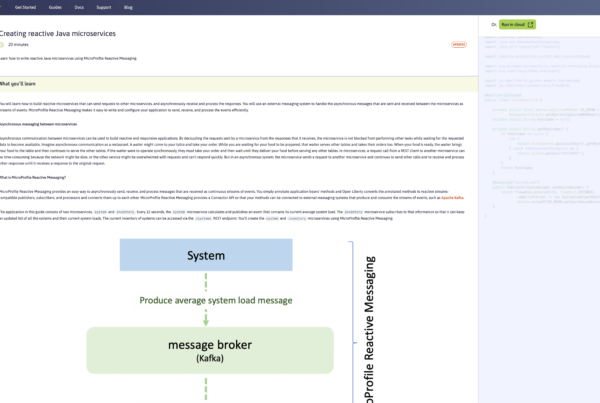The MicroProfile community would like to announce the availability of a Visual Studio Code extension for MicroProfile Starter. Version 0.1 of the VS Code extension for Eclipse MicroProfile Starter is now available in Visual Studio Code’s Marketplace for developers to download and use.
MicroProfile Starter generates for developers Maven projects with code examples for runtimes that implement MicroProfile. It enables developers to start coding microservices quickly with what they need. Now, with the VS Code extension, developers do not have to leave their editor and can have Maven starter projects generated right within VS Code.
Once installed in VS Code, select and run MicroProfile Starter from your command palette, follow the prompts to select what you want, and you will have a starter project generated into the specified folder in a few short steps. The VS Code extension provides the same options as the MicroProfile Starter website and uses the same APIs for project generation.
Like MicroProfile Starter itself, this extension is a collaboration by the MicroProfile community. Its source code is open and stored under the MicroShed organization, which is community collaboration on developer tools for Java microservices, on GitHub.
Try out this new Visual Studio Code extension for Eclipse MicroProfile Starter and let us know what do you think. You can reach us in the microprofile-starter room on Gitter or file issues in the mp-starter-vscode-ext repository.
On the roadmap for the VS Code extension is an offline mode and more. This is also the first IDE extension from the MicroProfile community and the MicroProfile Starter project is looking to deliver more extensions for the different IDEs soon. Come and collaborate with us. We welcome and value your feedback, ideas and contribution.
Happy coding with MicroProfile!