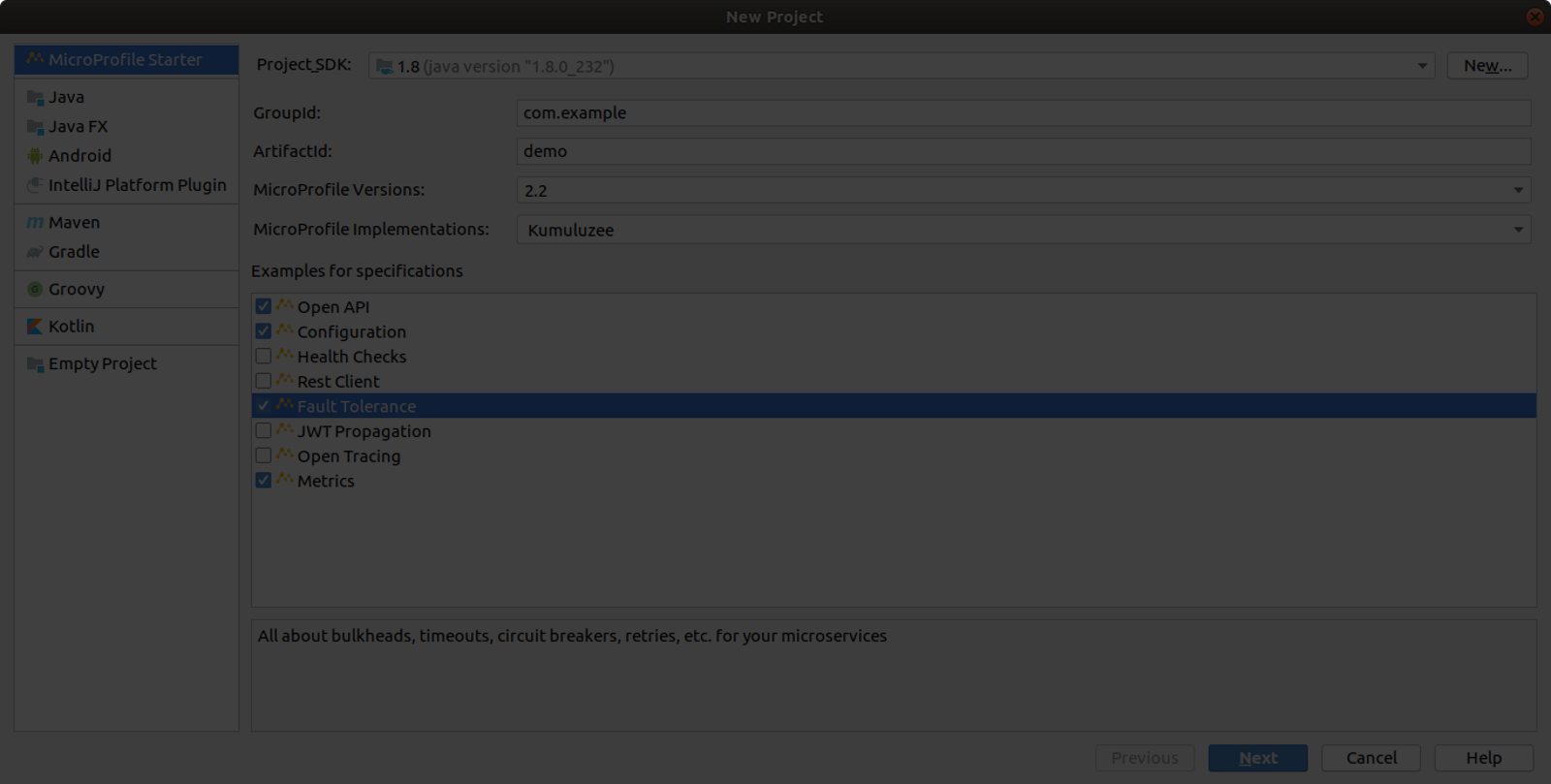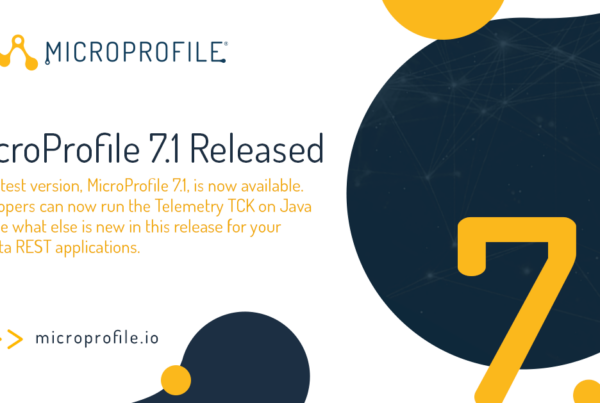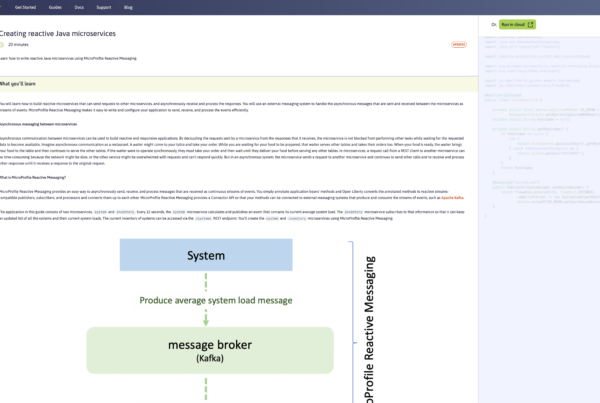Today, the MicroProfile community would like to announce the availability of the IntelliJ plugin for MicroProfile Starter. In order to install the plugin, you need to have the IntelliJ installed, then go to File > Settings > Plugins and search for “MicroProfile Starter” and click on the “Install” button.
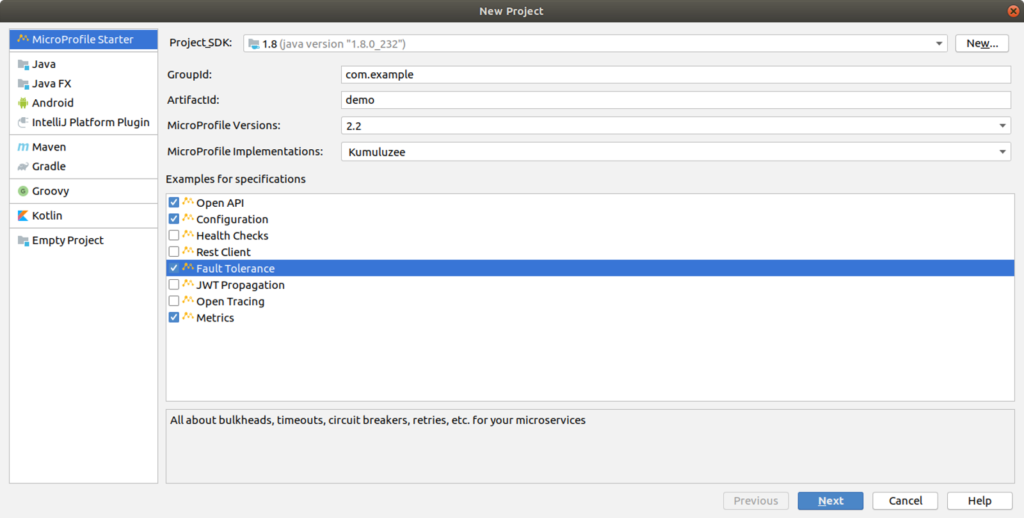
As can be seen in the screenshot, it adds a new category of projects to the “New Project” wizard in IntelliJ, allowing you to choose between different versions of the MicroProfile and select one of the implementations of that version (e.g. Liberty, Thorntail, Helidon, Payara Micro, etc.). The user interface has the same set of options that are available online on the MicroProfile Starter page and uses the MicroProfile Starter REST API to generate the skeleton of the project in Maven. Developers can also choose different APIs of MicroProfile (e.g. Configuration, Rest Client, Health Check, Open API, Metrics, etc.) and have their project pre-filled with examples for each one of them.
The idea is to provide an easy way to setup a MicroProfile project in IntelliJ so that developers can focus on implementing their microservices. Feel free to try the very first version of the plugin and let us know what you think.
The plugin is developed as an open source project available on GitHub under the MicroSed organization, which is a collection of developer tools for creating Java microservices. In case of any question or suggestion, feel free to create an issue on the ms-starter-intellij-ext repository.
Enjoy MicroProfiling 😉