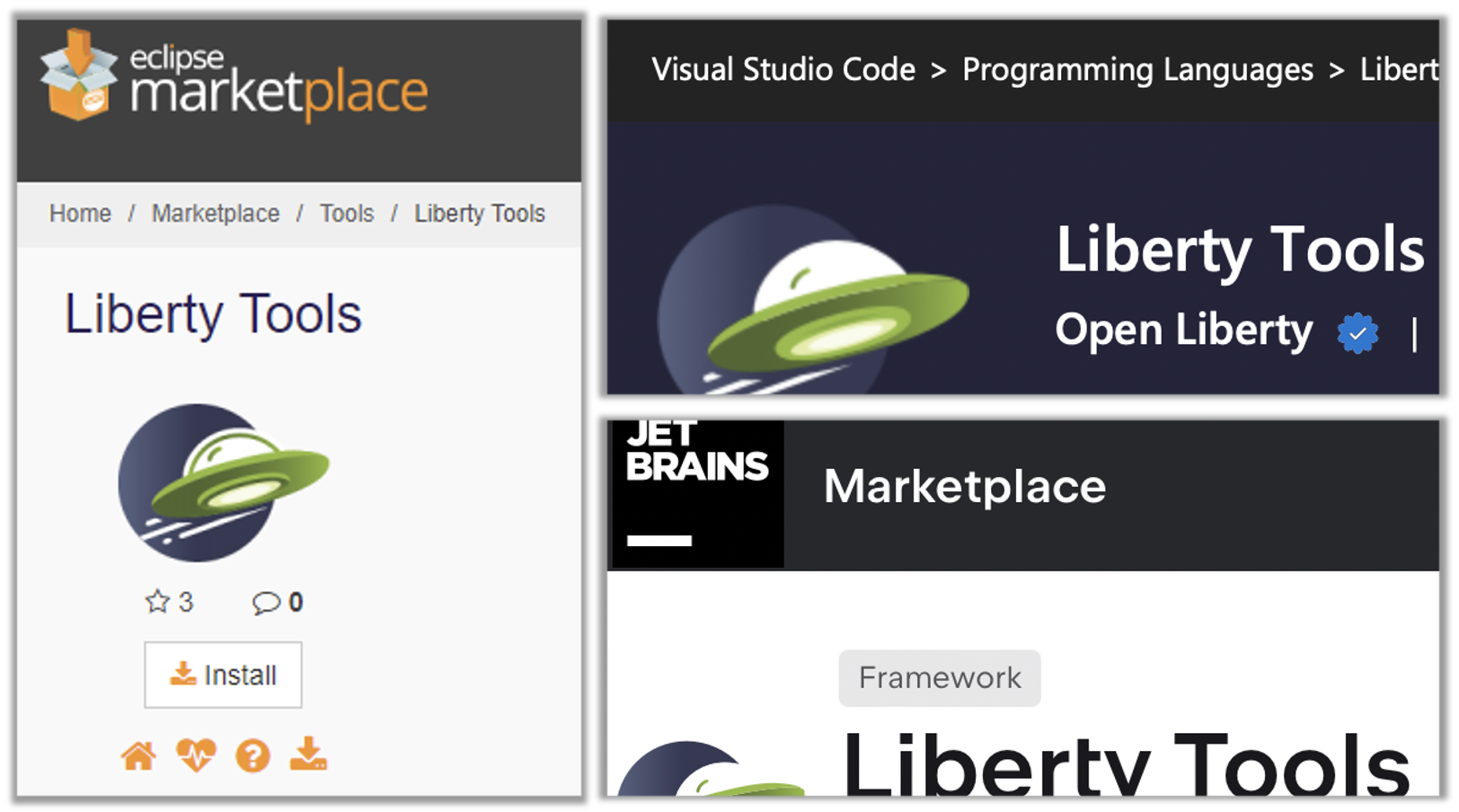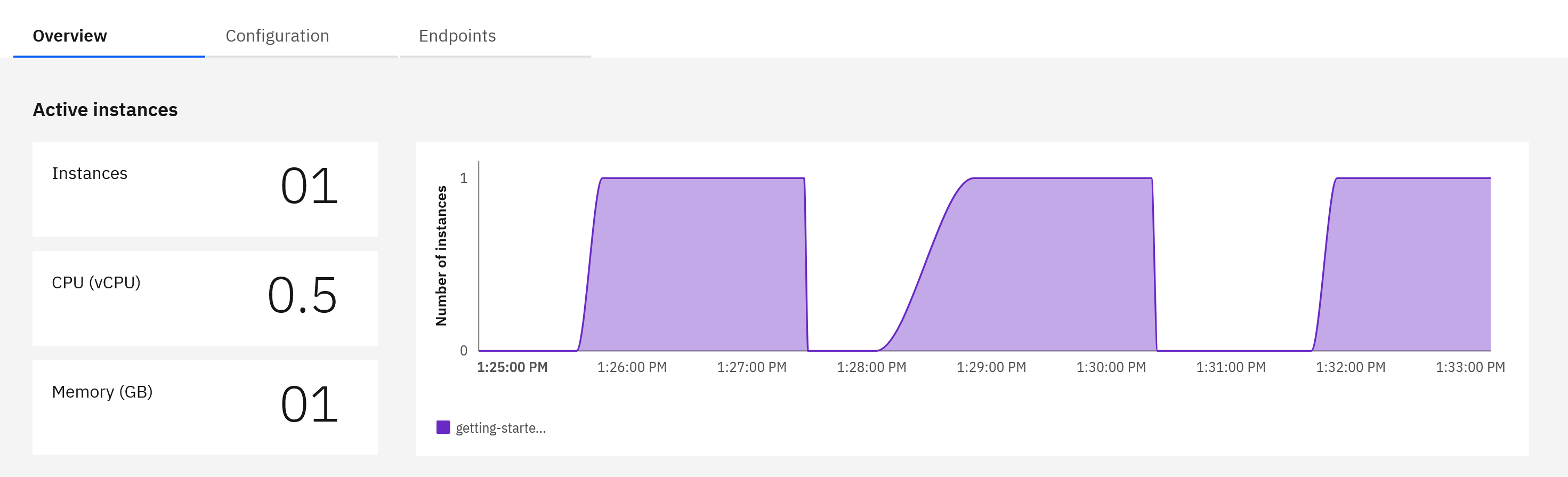MicroProfile 6.0 リリースとJakarta EE 10 Core Profileへの対応 企業向けJavaマイクロサービスのコラボレーションの場であるオープンソースコミュニティMicroProfileは、 MicroProfile 6.0 をリリースします! MicroProfile 6.0はJakarta EE 10 Core Profileに対応します。 Jakarta EE 10 Core Profileは、依存のない単独のパッケージとして、MicroProfileで利用されるコンポーネントが含まれるベースとなるプロファイルです。本リリースでは、 MicroProfile OpenAPI と JWT Authentication はマイナーアップデートします。また、MicroProfile Metricsはメジャーアップデートし、いくつかの非互換が生じます。さらに、 MicroProfile Telemetryがこのリリースに追加され、MicroProfile OpenTracingを置き換えます。MicroProfile OpenTracingはMicroProfile 6.0には含まれず、スタンドアロンの仕様となります。 MicroProfile 6 互換製品として必須の仕様: MicroProfile Config 3.0 MicroProfile Fault Tolerance 4.0 MicroProfile Health 4.0 MicroProfile JWT Authentication 2.1 MicroProfile…